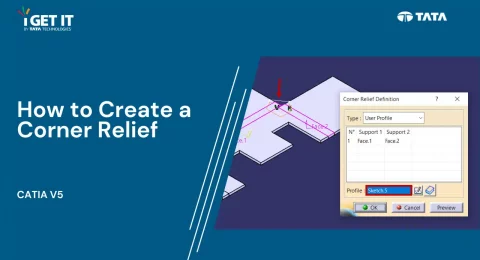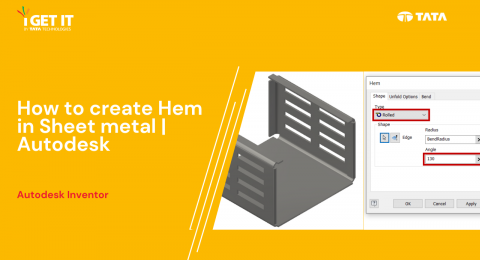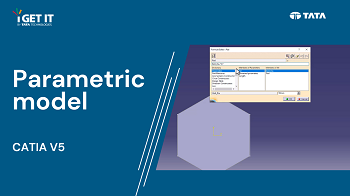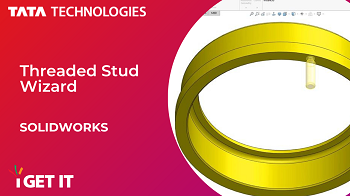How to use Swap Location Command in 3DEXPERIENCE | CATIA
In this tech blog, we’ll explore how to use the Swap Location command in 3DExperience CATIA—a valuable tool for managing constraints in your 3D models. This command allows you to efficiently change the position of driving distance or driving curvilinear distance constraints, streamlining your design process and enhancing accuracy. Follow along as we provide a …
How to Become an Aerospace Engineer?-Job Requirements & Tips
Embarking on a career in aerospace domain is akin to holding the key to unlocking the mysteries of the skies. It is a field where imagination knows no bounds, where the laws of physics, digital technologies synergies and data science merge with the dreams of humanity to create machines and ecosystem that defy gravity and …
How to Use Corner Relief in Catia V5
In this insightful Tech Tip, we explore the nuanced world of corner relief, focusing on its application within user profiles. The significance of this feature becomes apparent, especially in the realms of Mechanical and Industrial design. By delving into the intricacies of corner relief, designers can effectively address the challenges posed by sharp corners, ultimately …
How to create Hem in Sheet metal | Autodesk
In this Tech Tip we will explain about Creation of Hem in sheet metal in Autodesk software. To create a hem in sheet metal using Autodesk software. In Autodesk software, creating a hem in sheet metal involves defining material thickness, sketching the hem profile, and using specialized tools to fold and reinforce edges for enhanced …
Creating Formulas to form Parametric model | CATIA V5
How to rename parameter and formula creation for parameter to form a parametric model. …
How to Use Threaded Stud Wizard | SOLIDWORKS
You can use the Stud Wizard to create external threaded stud features. This tool works similar to the Hole Wizard, where you define the stud parameters then position them on the model. …