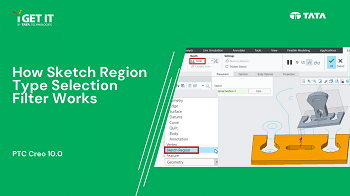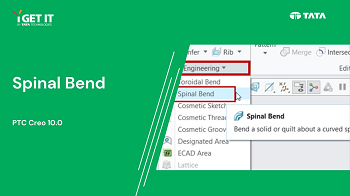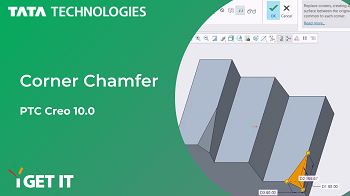How Sketch Region Type Selection Filter Works | CREO Parametric 10.0
In this Tech Tip, we will walk you through the process of creating a Corner Chamfer in CREO Parametric 10.0 using the Sketch Region Type Selection Filter. Open Sketch_Region.prt, set the Selection filter to Geometry, and …
Creating a Spinal Bend in Creo Parametric 10.0
Discover how to utilize the Spinal Bend feature in Creo Parametric 10.0. This feature allows you to bend a solid or quilt along a curved spline.... …
How to Create Corner Chamfer | PTC CREO 10.0
Corner chamfer, also known as beveling or chamfering, is a crucial manufacturing process used in various industries to refine and enhance the edges of a wide range of materials and objects.... …
How to create Mirrored Assemblies | PTC CREO
Mirrored assemblies in PTC Creo refer to creating a mirrored copy of an existing assembly or a selected portion of it. This feature allows designers to create symmetrical parts or assemblies easily without having to manually create and position identical components. …