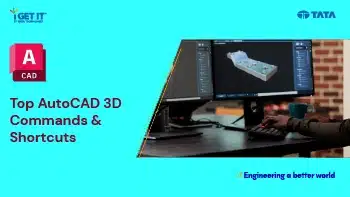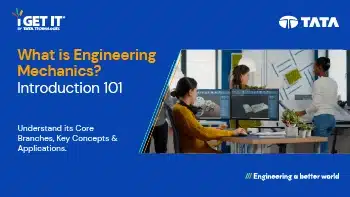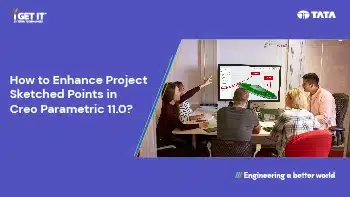Lead-Acid vs. Lithium-Ion Batteries: Key Differences & Best Uses
Whether you’re working on an engineering assignment or tackling real-world challenges in the industry, understanding battery technology is crucial. Lead-acid and lithium-ion batteries are two of the most widely used energy storage solutions, each playing a vital role in powering vehicles, industrial systems, and renewable energy applications. Lead-acid batteries, developed in the mid-19th century, have …
Top AutoCAD 3D Commands & Shortcuts with Examples
AutoCAD is one of the most widely used software in engineering and design for creating both 2D and 3D models. When it comes to 3D modeling, mastering AutoCAD 3D commands can significantly enhance your design capabilities, allowing you to create detailed, complex, and accurate models with ease. Whether you’re working on mechanical components, architectural designs, …
What is Engineering Mechanics? – Introduction 101
I still remember the first time I analyzed the structural integrity of a vehicle component at one of the world’s leading OEMs. Every force, load, and motion had to be meticulously calculated to ensure safety and efficiency. That’s when I truly understood what is engineering mechanics? —it’s the fundamental science that explains how forces interact …
How to Create Stitch Weld in Weldments using Autodesk Inventor?
Welding is a critical aspect of mechanical design, ensuring structural integrity and strength. Autodesk Inventor offers robust tools to design and simulate weldments effectively, including the creation of stitch welds, which are commonly used for reducing heat distortion and material waste while maintaining strong connections. Stitch welds consist of intermittent weld segments along a joint …
How to Create Blend Curve on Surface using Siemens NX?
In this TechTip, we will learn how to create a fillet blend curve between two intersecting curves on surfaces, use the Blend Curve on Surface command, allowing you to trim or keep the input curves, lock the radius, if necessary, specify a complement blend arc, select curves spanning multiple surfaces, and make the blend associative …
How to Enhance Project Sketched Points in Creo Parametric 11.0?
In this TechTip, we explore the latest enhancements in Creo Parametric 11.0 that improve workflow efficiency for designers and engineers. With Creo’s upgraded Project Points feature, users can now project multiple sketched points in one seamless operation—saving time and boosting precision. This is a notable improvement over previous versions, where each point had to be …