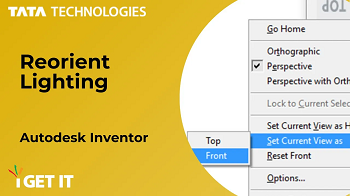How to Adjust Lighting & Override Appearance Indicator in Autodesk Inventor
Lighting plays a fundamental role in shaping the atmosphere and enhancing the functionality of any environment. Whether it's an architectural project, interior design, or a visual presentation, the way we illuminate spaces can greatly impact the overall experience and perception. …
How To Get Ortho Views & Predefined View Indicators from View Cubes
The View Cube is a graphical feature found in Autodesk software like AutoCAD, Autodesk Inventor and Revit that enables users to switch between various views of a 3D model or drawing. One of the view options that users can access from the View Cube is the Ortho/Perspective view. …