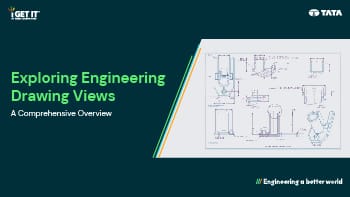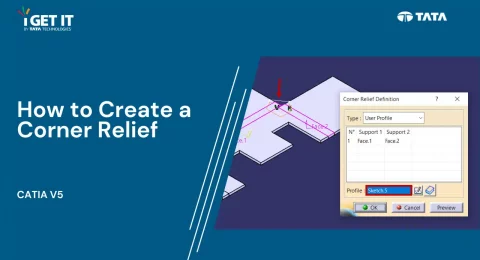Creating a MultiHole with Simple Hole Type in CATIA V5 R34
In this Techtip, we’ll delve into the new MultiHole tool with the Simple Hole Type in CATIA V5 R34, a recent addition to the Sketch Based feature Toolbar. This innovative tool transforms the process of creating multiple holes by allowing users to generate numerous holes in a single operation across various supports. The MultiHole tool …
What is Computer Aided Manufacturing (CAM)? [Detailed Guide]
Have you ever wondered how intricate parts for our favorite gadgets or the sleek bodies of cars are meticulously crafted? It might surprise you to know that behind the scenes, computer software plays a vital role in this process. This is the magic of CAM! In this detailed guide, we will delve into what is …
Top 50 Design Engineer Interview Questions & Answers – [Updated]
My first mechanical design interview was a nerve-wracking experience. I spent weeks studying gear ratios, material properties, and every intricate detail of the design software. I waltzed through all the technical interview questions for design engineers, confidently explaining complex engineering concepts. But then, the interviewer hit me with a seemingly simple question: “Walk me through …
Engineering CAD Drawing Views: Learn Basics, Types & Examples
Engineering drawing views serve as the foundation of technical design processes, offering a visual representation of objects or systems from various angles. They play a pivotal role in facilitating communication, visualization, and comprehension among professionals in engineering, design, and manufacturing domains. Proficiency in CAD drawing views is paramount for individuals engaged in disciplines such as …
SOLIDWORKS vs AutoCAD – Which is Better? [Detailed Comparison]
Welcome to the world of Computer-Aided Design (CAD), where precision engineering meets boundless creativity. In this dynamic realm, there is always the talk of comparison of two prominent players: SOLIDWORKS Vs AutoCAD. AutoCAD® is renowned for its 2D drafting capabilities, ideal for civil construction plans and floor layouts. Meanwhile, SOLIDWORKS® excels in intricate 3D modeling …
How to Use Corner Relief in Catia V5
In this insightful Tech Tip, we explore the nuanced world of corner relief, focusing on its application within user profiles. The significance of this feature becomes apparent, especially in the realms of Mechanical and Industrial design. By delving into the intricacies of corner relief, designers can effectively address the challenges posed by sharp corners, ultimately …