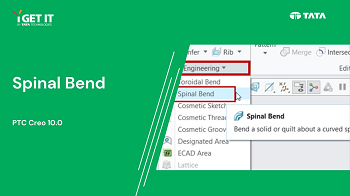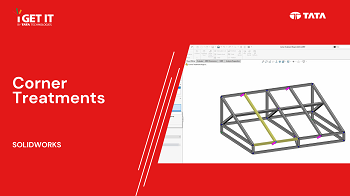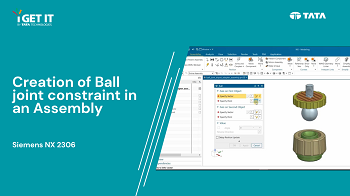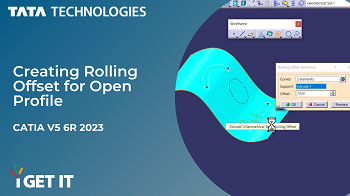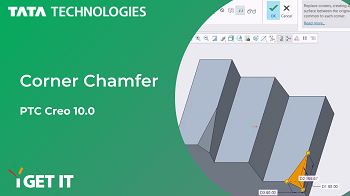Creating a Spinal Bend in Creo Parametric 10.0
Discover how to utilize the Spinal Bend feature in Creo Parametric 10.0. This feature allows you to bend a solid or quilt along a curved spline.... …
Corner Treatment for Similar Corners in Large Structure Sheet Metal Design
You can click Group Similar Corners to group similar corners, apply a corner treatment to the group, and edit the groups as required. This is especially helpful for large structure systems that contain multiple corners. …
How to use Profile Tool Sketcher | 3DEXPERIENCE
Learn the essential steps and techniques for utilizing the Profile Tool Sketcher in 3DEXPERIENCE software. Discover how to create 3D complex. …
How to create Ball joint in an Assembly | NX2306 version
Overview In this TechTip you will learn about how to create Ball joint in an Assembly using Nx2306 version. A Ball joint is similar to a Spherical joint in the Motion application and removes three degrees of freedom. You can rotate the constrained component about all three axes and will not be able to translate …
Creating Rolling Offset for Open Profile in | CATIA V5 6R 2023
In this tech tip, we will guide you through the rolling the process of creating a Rolling Offset for an Open Profile in CATIA V5 6R 2023..... …
How to Create Corner Chamfer | PTC CREO 10.0
Corner chamfer, also known as beveling or chamfering, is a crucial manufacturing process used in various industries to refine and enhance the edges of a wide range of materials and objects.... …