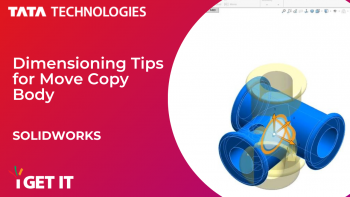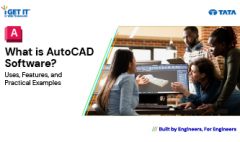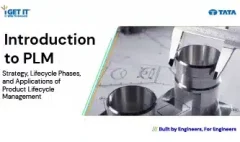Dimensioning Tips To Move/Copy Body in SolidWorks
June 13, 2023 2023-09-07 11:18Dimensioning Tips To Move/Copy Body in SolidWorks
Dimensioning Tips To Move/Copy Body in SolidWorks
Whether you are a beginner or an experienced user, understanding how to manipulate bodies efficiently and accurately is crucial for creating complex models and assemblies. We will dive into step-by-step instructions and expert tips to help you master the art of how to move and copy body in SolidWorks. Get ready to elevate your design game and optimize your workflow with these valuable insights. If you want to elevate your SolidWorks skills further then sign up for our SolidWorks courses and training.
Please follow below steps or refer to video to learn how to move/copy body in SolidWorks:
Step 1
When you use the Move/Copy Body command, you can control the Translate and Rotate values using equations.
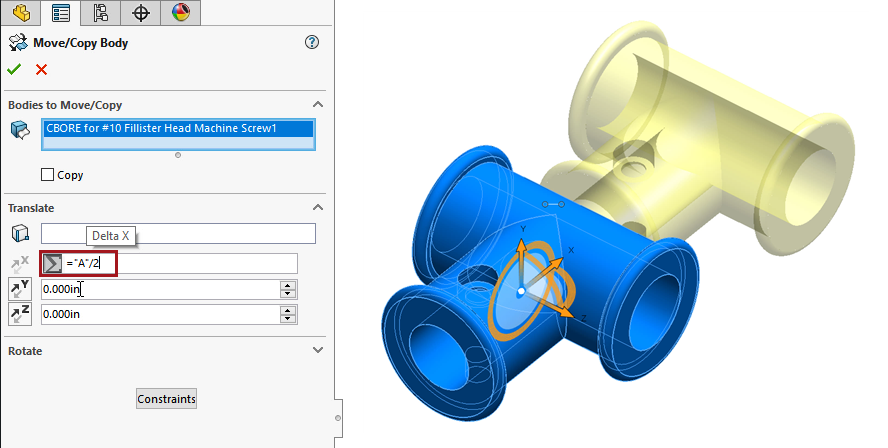
Step 2
Under Rotate, you can select Euler method of angular dimensions and specify values for Yaw (side-to-side), Pitch (up-down), and Roll (twist).
This method will produce the same rotation regardless of the order in which you specify these values.
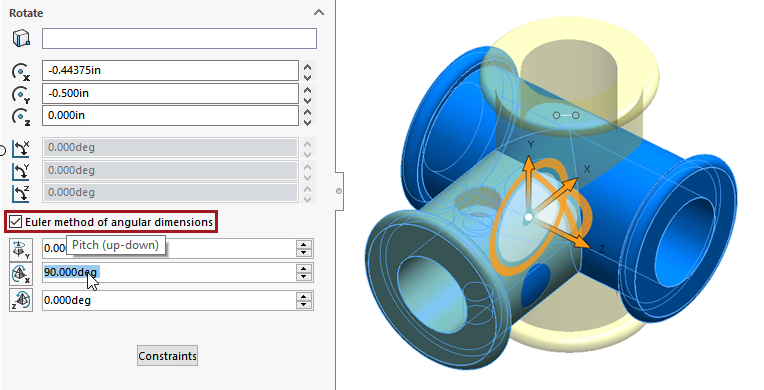
Check out our complete catalog of courses for engineering students and professionals. Stay tuned to i GET IT tech blog for more such tips.
Manya
Related Posts
What is Fluid Mechanics? – Introduction, Laws & Equations
What Is AutoCAD Software? Uses, Features & Practical Examples
Independent Front Wheel Suspension – Types, Benefits & Working
What is PLM? – Product Lifecycle Management [Detailed Guide]
Lead-Acid vs. Lithium-Ion Batteries: Key Differences & Best Uses
Find
Categories
Latest Posts
What is Fluid Mechanics? – Introduction, Laws & Equations
January 7, 2026What Is AutoCAD Software? Uses, Features & Practical Examples
December 18, 2025Independent Front Wheel Suspension – Types, Benefits & Working
November 10, 2025Popular Tags