PLM Teamcenter Interview Questions and Answers – [HR Expert List]
February 12, 2025 2025-02-17 11:22PLM Teamcenter Interview Questions and Answers – [HR Expert List]
PLM Teamcenter Interview Questions and Answers – [HR Expert List]
Whether you’re preparing for a role as a PLM Teamcenter consultant, administrator, or engineer, a strong understanding of Teamcenter’s features and functionality is crucial. This blog presents a comprehensive guide to the most-asked PLM Teamcenter interview questions and answers handpicked by PLM and HR experts that will help you navigate the interview process with confidence. From fundamental PLM concepts to specific Teamcenter functionalities, we’ve covered the key topics that are frequently discussed in interviews. With clear, structured answers, this blog is designed to give you a competitive edge, whether you’re a fresher looking to break into the field or an experienced professional looking to further hone your skills.
Table of Contents
PLM Teamcenter Interview Questions and Answers for Freshers
Here are top interview questions and answers for Teamcenter PLM software:
Question 1: What is PLM (Product Lifecycle Management)?
Answer: PLM is a process that manages the entire lifecycle of a product from its initial concept, through design and manufacturing, to its eventual disposal. It integrates people, processes, business systems, and information to facilitate the management of product-related data.
Question 2: What is Teamcenter and how is it used in PLM?
Answer: Teamcenter is a comprehensive PLM solution developed by Siemens that helps organizations manage product data and processes across the entire lifecycle. It supports collaboration, engineering design, manufacturing, and maintenance of products by providing a centralized platform for data management.
Question 3: What are the key features of Teamcenter?
Answer: Some key features of Teamcenter include: Product data management (PDM) Bill of Materials (BOM) management Change management Workflow management Integration with CAD tools Configuration management Document management
Question 4: What is BOM (Bill of Materials) in Teamcenter?
Answer: A Bill of Materials (BOM) is a hierarchical list of the components, parts, and assemblies required to manufacture a product. In Teamcenter, BOM management helps in organizing and tracking all the parts associated with a product, ensuring accuracy and consistency throughout the lifecycle.
Question 5: What is change management in Teamcenter?
Answer: Change management in Teamcenter refers to the process of managing changes to product designs, documentation, and specifications. It includes tasks like creating and processing Engineering Change Orders (ECOs), tracking change requests, and ensuring that all stakeholders are informed about the changes.
Question 6: What is the purpose of Workflows in Teamcenter?
Answer: Workflows in Teamcenter automate business processes, such as approval or review processes, in a controlled manner. They ensure that the correct tasks are completed in the correct order and by the correct individuals, improving collaboration and reducing errors.
Question 7: How does Teamcenter integrate with CAD tools?
Answer: Teamcenter integrates with CAD tools like NX, CATIA, SolidWorks, and others to manage design data. It allows CAD models, drawings, and related data to be stored and managed within Teamcenter, ensuring that all product information is centralized and version controlled.
Also read: CAD interview questions and answers blog
Question 8: What is a Teamcenter “item” and how is it different from an “object”?
Answer: An “item” in Teamcenter represents a product or part within the PLM system and acts as a container for all related data, such as documents, CAD files, and BOMs. An “object” is a more generic term referring to any entity stored in the database, like items, revisions, or other records.
Question 9: Explain the concept of revision control in Teamcenter.
Answer: Revision control in Teamcenter ensures that different versions or revisions of a product or part are tracked and managed. It allows users to keep track of changes made to designs and documentation over time, ensuring that the most up-to-date version is always available while preserving historical versions.
Question 10: What is the role of a Teamcenter Administrator?
Answer: A Teamcenter Administrator is responsible for managing the system’s configuration, user access, security, and workflows. They ensure that the system is running smoothly, troubleshoot issues, and may also be involved in system upgrades, data migrations, and user training.

PLM Teamcenter Interview Questions and Answers for Experienced Professionals
Here is the list of advanced interview questions and answers for Teamcenter PLM software:
Question 1: How do you manage large-scale data migration in Teamcenter?
Answer: Large-scale data migration in Teamcenter involves careful planning and execution. Key steps include: Analyzing the existing data and structures. Mapping data from legacy systems to Teamcenter. Using Teamcenter’s Migration Toolkit or ITK (Integration Toolkit) for automated data migration. Ensuring data integrity by running validation tests post-migration. Creating custom scripts for complex data transformations or automations. Verifying the successful import of large volumes of data while maintaining performance.
Question 2: Can you explain the concept of Teamcenter Integration with other enterprise systems (ERP, MES, etc.)?
Answer: Teamcenter integrates with other enterprise systems like ERP (e.g., SAP) and MES (Manufacturing Execution Systems) to streamline business processes across product development and manufacturing. Integration typically uses middleware (e.g., Teamcenter Integration with SAP, or custom-built adapters) and involves: Synchronizing product data (BOM, material master) between PLM and ERP systems. Passing manufacturing instructions, product configurations, or change orders between Teamcenter and MES systems. Ensuring seamless data flow, so stakeholders across departments have real-time access to consistent information. Customizing the integration based on business-specific requirements using tools like SOA (Service-Oriented Architecture) or APIs.
Question 3: How do you handle complex workflows and approvals in Teamcenter?
Answer: In Teamcenter, complex workflows and approvals are managed through its Workflow Engine. To handle these, the following approaches are used: Defining clear workflow templates that map out the approval processes for documents, changes, and product data. Implementing conditional routing based on specific data, roles, or approval hierarchies (e.g., approval by different departments or roles). Leveraging custom workflow tasks and routing rules for complex business requirements. Using the Teamcenter Reporting and Analytics features to monitor workflow performance and bottlenecks. Configuring notifications and escalations to ensure timely actions are taken.
Question 4: How do you manage user roles and permissions in Teamcenter?
Answer: Managing user roles and permissions in Teamcenter involves configuring access control policies to restrict or allow access to specific data based on roles. Key practices include: Defining user roles based on job responsibilities (e.g., Designer, Manager, Administrator). Setting permissions at object, folder, or application levels to ensure users only access the data relevant to their role. Using Teamcenter’s Access Control List (ACL) to assign and enforce permissions. Customizing security models using Teamcenter’s administrative tools, such as ACLs, groups, and categories. Periodically reviewing and auditing permissions to ensure compliance with internal security policies.
Question 5: What is the role of Teamcenter Rich Client vs. Teamcenter Thin Client?
Answer: Teamcenter offers two main client types: Rich Client: A desktop application that provides a full-featured user interface with advanced capabilities like CAD integration, extensive configuration options, and offline work. It requires local installation and is best for power users. Thin Client: A browser-based client that offers a lighter, more simplified interface with essential functionalities. It’s more suitable for casual users and those needing remote access, as it doesn’t require installation and can be used across different devices.
Question 6: How do you handle multi-site and global implementations in Teamcenter?
Answer: Multi-site and global Teamcenter implementations require careful planning to ensure seamless access and data synchronization across different locations. Key strategies include: Setting up replication servers and caching mechanisms for data access in different geographic regions. Implementing Teamcenter’s Multi-Site Architecture (MSA) to synchronize data across multiple servers while managing load balancing and failover. Utilizing Teamcenter’s Distributed Architecture for improved performance and availability. Ensuring data consistency and timely updates via workflows that accommodate multiple regions’ working hours and requirements. Customizing access control and permissions to meet local regulatory and business requirements.
Question 7: How do you troubleshoot and resolve performance issues in Teamcenter?
Answer: Performance issues in Teamcenter can arise from several factors, such as server load, network latency, or misconfigured settings. Key steps for troubleshooting include: Analyzing server logs and diagnostic data to identify bottlenecks. Using tools like Teamcenter’s Performance Monitoring (e.g., Health Check Tool) to track system performance. Ensuring database optimization and proper indexing. Checking for hardware resource limitations (CPU, RAM, storage). Reviewing configurations for caching, load balancing, and server clustering. Identifying inefficient workflows, scripts, or customizations that may impact performance. In extreme cases, scaling the infrastructure (e.g., adding more nodes or servers).
Question 8: What is the difference between “Item Revision” and “Item Version” in Teamcenter?
Answer: Item Revision refers to a specific version of an item, typically used when significant changes or updates are made to a part or product. Revisions help track and manage the lifecycle of an item. Item Version represents a variation or iteration of a particular item within the same revision. Versions are often used when minor changes or updates are made without altering the core part, allowing users to track multiple iterations within a single revision.
Question 9: How do you implement and manage Engineering Change Orders (ECO) in Teamcenter?
Answer: Engineering Change Orders (ECO) in Teamcenter are managed through a defined change management process: An ECO can be initiated when changes are required to a product’s design, BOM, or documentation. The change process involves creating an ECO request, reviewing, and approving it, and then implementing the change. Teamcenter’s change management module allows users to link items, revisions, and documents affected by the change. Notifications are sent to relevant stakeholders to review and approve the change. Version and revision control ensure that changes are properly documented and traceable throughout the lifecycle.
Question 10: Explain the customization options in Teamcenter and how do you approach them?
Answer: Teamcenter is highly customizable to suit specific business needs. Customizations are typically made using: BMIDE (Business Modeler Integrated Development Environment) for customizing data models, workflows, and user interfaces. ITK (Integration Toolkit) for creating custom integrations with other systems and automating processes. XIP (Extensible Integration Platform) for extending functionality with third-party applications or services. Reporting & Dashboards can be customized using tools like Teamcenter Reporting or Business Intelligence (BI) platforms to create tailored reports. When approaching customizations, it’s important to align them with business processes, keep changes maintainable for future updates, and ensure they do not compromise system performance or scalability.
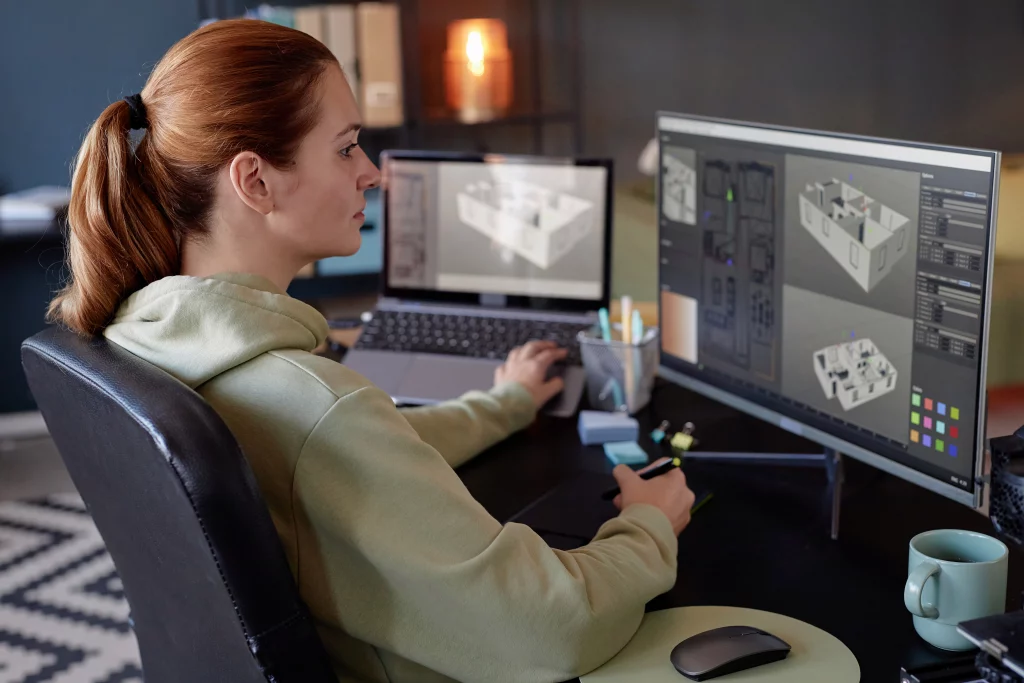
PLM Teamcenter Interview Multiple Choice Questions (MCQ)
Below are PLM Teamcenter Interview Multiple Choice Questions (MCQs):
Ques.1) Which of the following is true about Items?
Items always contain a properties page Items are top-level containers
Items are foundation objects
An Item contains access to all information related to the design of a part, including all of its revisions
All of the answers are correct
Ques 2.) The “Cut” feature removes the object from the database.
True
False
Ques 3.) What is a version?
Just another name for a revision.
The most recent checked in save of a model/dataset.
The next iteration of an item in its life. The current release of Teamcenter.
The number of times a design has gone through a workflow process
Ques 4.) Which of the following is NOT defined in the Organization perspective?
Group
User Role
Person
Workflow Creation
Person
Ques 5.) Which search cannot be done in the simple search?
General
Item ID
Keyword Search
Item Name
Dataset Name
Ques 6.) When creating 2D Markups, layers can be turned on or off or deleted, the placement/order of the layers can be changed, and they can also be saved.
True
False
Ques 7.) Which Command Path will allow you to compare two assemblies in the Structure Manager
Tools | Compare
Tools | Relate Assemblies Tools | Revision Rules
Tools | Structure Manager Comparison Send to | Structure Manager Comparison
Ques 8.) Structure Manager is limited to assemblies with CAD data.
True
False
Ques 9.) The Where Used function is limited to which of the following Teamcenter objects:
Datasets
Items
Item Revisions
All of the answers are correct
Ques 10.) The Where Used function does not apply to which of the following Teamcenter Express objects?
Jobs.
Item Masters and Item Revision Masters.
Items.
Datasets.
Ques 11.) When using the Find function, in what folder does Teamcenter Express store the results of your search?
Find
Inbox
Home
Newstuff
Ques 12.) What are the two basic types of log files?
Installation and System
System and Database
Volume and System
Application and Installation
System and Application
Ques 13.) User permissions and privileges may be viewed using the ACL list.
True.
False.
Ques 14.) The Access Manager does not allow you to control permissions for database objects.
True.
False.
Ques 15.) The function gives you exclusive write privileges to an object for an indefinite amount of time.
Implicit CheckOut
Explicit CheckOut
Export
CheckOut
Lock
Ques 16.) Teamcenter Express is a rules-based system. Which of the following is NOT a valid rule?
Naming Rule
Action Rule
GRM Rule
GPS Rule
Deep Copy Rule
Ques 17.) Object-based Protection rules cannot be set using the ACL list.
True.
False.
Ques 18.) Naming Rules define alphanumeric characters and strings for database objects.
True.
False.
Ques 19.) What does the Purge Datasets command do?
Removes all dataset revisions from the database.
Removes all dataset versions from the database.
Removes all datasets from the database.
Removes all Item Revisions from the database.
Ques 20.) Deep Copy Rules relate to how a Save As or Revise function occurs.
True.
False.
Ques 21.) In order of descending hierarchy, which of the following sequences is correct?
Users, Groups, Roles
Groups, Users, Roles
Users, Roles, Groups
Groups, Roles, Users
Roles, Groups, Users
Ques 22.) A Template contains.
Seeds.
Child components.
Company standards, and in some cases common geometry.
All of the answers are correct.
Ques 23.) Volumes are ______.
Located on the operating system directory.
Controlled by the database.
Assigned access to different groups and users.
Generally set up by business unit or department.
All of the answers are correct.
Ques 24.) Saving a bookmark allows you to do what?
Save a new part file based on the existing one.
Reopen the file later in the same condition it was in when in when you saved the file.
Retrieve information with respect to the file.
Reopen the file later in the same condition it was in when you saved the bookmark.
Ques 25.) The Where Referenced function locates every instance where an item or item revision is used by other items or item revisions in components, subassemblies or assemblies.
True.
False.
Ques 26.) Which of the following is a section in the Teamcenter Visualization UI?
Project Workspace
Viewing Window
Ribbon Bar
Status Bar
All of the above
Ques 27.) What is a JT file?
Direct Model Dataset
Very lightweight file compared to a CAD file
File containing precise geometry, allowing for accurate measurement within Teamcenter
3D file derived from an existing CAD file
All of the above
How to Ace PLM Teamcenter Interview?
While interview preparation is crucial, remember that knowledge is power. Earning a PLM expert certification offered by i GET IT-TataTechnologies can significantly boost your competitive edge. Our comprehensive programs, developed by industry veterans, delve deeper into real-world applications of design principles, software proficiency, and industry standards. By tackling practical projects and simulations, you’ll solidify your understanding and gain the confidence to not only answer interview questions expertly but also excel in the demanding world of Product Lifecycle Management.
i GET IT by Tata Technologies offers over 2000 range of courses, 8+ job role certifications and coverage of 20+ domain topics makes us a comprehensive hub for engineering education. By offering specialized certifications and personalized learning paths, we ensure that learners not only acquire knowledge but also develop expertise in their chosen fields.
L.R. Chidambaram
Related Posts
SOLIDWORKS Certification: Top Courses, Prep Tips & Salaries
Top Automotive Design Engineer Courses by Tata Technologies
Hybrid Electric Vehicles Webinar With Kedar Gokhale
Best EV Online Courses with Certification by Tata Technologies
Most Common GD&T Interview Questions & Answers [Expert’s List]
Find
Categories
Latest Posts
What is Fluid Mechanics? – Introduction, Laws & Equations
January 7, 2026What Is AutoCAD Software? Uses, Features & Practical Examples
December 18, 2025Independent Front Wheel Suspension – Types, Benefits & Working
November 10, 2025Popular Tags



















