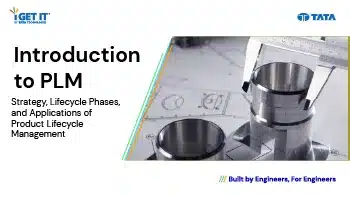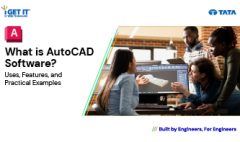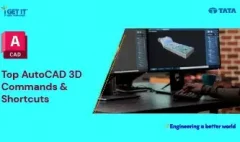What is PLM? – Product Lifecycle Management [Detailed Guide]
October 9, 2025 2025-10-14 1:49What is PLM? – Product Lifecycle Management [Detailed Guide]
What is PLM? – Product Lifecycle Management [Detailed Guide]
Have you ever looked at a car speeding down the highway, a sleek smartphone in your hand, or even your morning coffee machine and wondered — how did this idea become a real product? The answer lies in something called Product Lifecycle Management, or simply PLM. But before we dive deeper, let’s first understand what is PLM.
Imagine a world where every engineer, designer, supplier, and manufacturer speaks the same digital language — where ideas flow seamlessly from concept sketches to factory floors and finally into your hands as finished products. That world is powered by PLM. It’s not just a software system; it’s the invisible thread that connects innovation with execution.
From reducing design errors to speeding up launches and keeping costs under control, PLM ensures that every step in the product’s journey — from imagination to delivery — runs like a well-tuned engine. Giants like Dassault Systèmes ENOVIA and Siemens Teamcenter are leading this transformation, helping companies innovate faster and smarter.
In this story, we’ll uncover what really is PLM? How quietly it shapes the products around us, why it has become the heartbeat of modern manufacturing, and how tools like Teamcenter by Siemens are redefining the future of product development.
Let’s begin the journey.
Table of Contents
What is PLM? - Introduction
PLM (Product Lifecycle Management) plays a vital role to develop the next generation of products, at a lower cost and with a faster time to market. It can be treated as a business strategy as it acts as a key to business success. It manages multiple data in a centralized location with traceability and sharing of information. It can help organization right from the inception of product development to post-sales support and services of products.
On other hand it can also be defined as the transition of the product or sales over a time period.
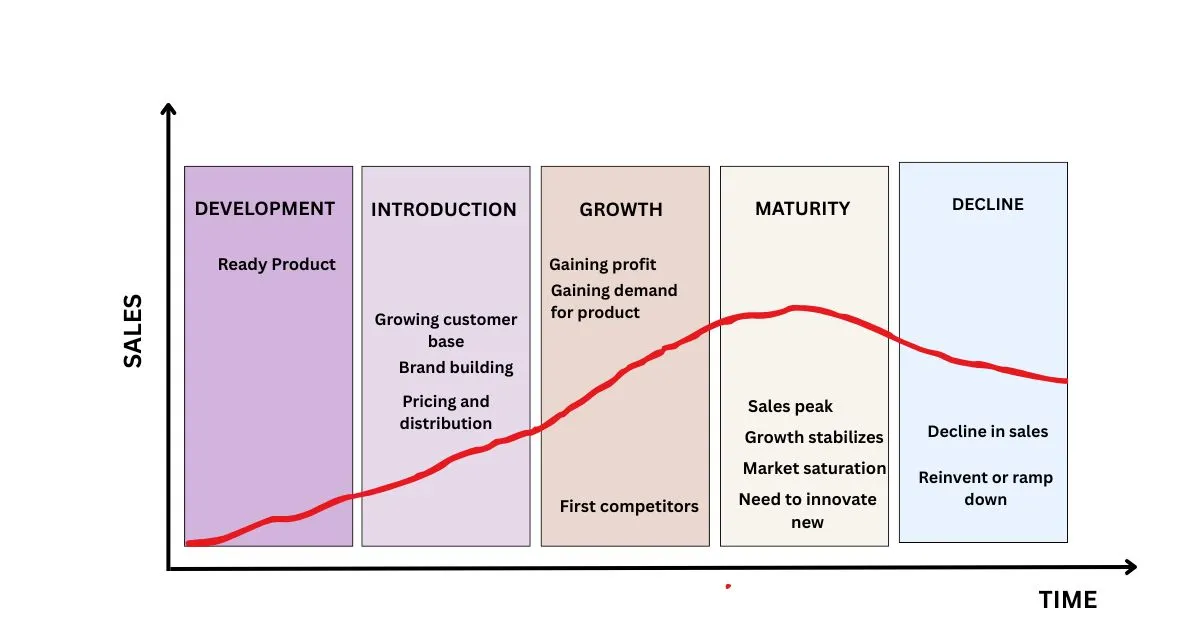
- Development: The initial phase is the development of product which indicates that the product to get launched in the market.
- Introduction: In the introduction phase the customer base will start to grow, we need to create a brand identity while pricing and distribution also plays a key role.
- Growth: In the growth phase the sales or product will boom creating profits, more customers will start demanding for product. There may be only few competitors exists in the market.
- Maturity: At the maturity phase the product will have a huge peak in the sales, there would be high revenue generation. Growth will get stabilized and there would be alert for saturation in the market which will alarm us with the need to innovate a new product.
- Decline: At the Decline phase the sales of the product will decline slowly and will reach out to a situation where we need to ramp down the existing product and reinvent new product based on emerging customer requirements.
What is PLM? - Its Capabilities
Below is the infographic representation of PLM capabilities:
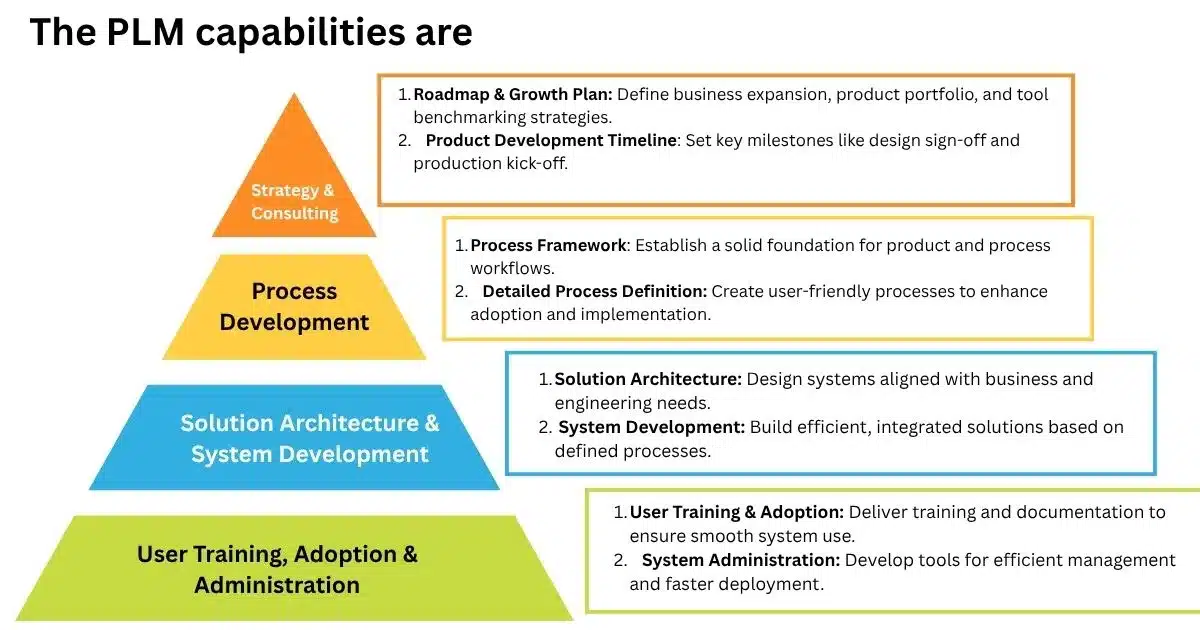
What is PLM? - Its Need
PLM isn’t just about storing data; it’s about making work smoother and smarter. Here’s how it helps:
- Works seamlessly with CAD, ERP, and MES so all your design, planning, and manufacturing tools talk to each other.
- Keeps one single source of truth so everyone’s working with the same, most accurate information.
- Controls access and keeps data secure, so sensitive product details stay protected.
- Speeds up new product development by keeping processes and teams in sync.
- Brings teams and suppliers closer, improving communication and reducing delays.
- Lets you view designs without needing CAD tools, making it easier for non-designers to stay involved.
- Pushes your digital transformation forward, keeping you ahead in technology adoption.
- Cuts down the effort of managing huge amounts of enterprise data.
- Boosts productivity across departments.
- Improves product viability by ensuring better planning and decision-making.
- Standardizes change management, so updates and revisions are clear and controlled.
- Makes product data easier to find when you need it.
- Encourages part reusability, saving time and costs in future projects.
Hosting PLM in cloud - Modern Approach
Nowadays most organizations host PLM in cloud instead of physical servers at specific locations this is due the following reasons:
- Increased reliability
- Lower costs
- Global access
- Availability on any device
- Reduced IT resources need
- Adopting to cutting edge technology

Applications of PLM (Product Lifecycle Management)
- Product Data Management which is used to create standard products
- Project Management which manages projects with status for executing custom needs of customer requirement
- Manufacturing Parts and Process Management which enables to create process plan, operation, electronic work instruction etc.
- Service Management which helps in post-sales services and support. You can create publication structure for documents such as service manual, installation manual etc.
- Quality Management which is used to create CAPA (Corrective And Preventive Action) & NC (Non-Conformance)
- Parts Management which allows to standardize the classifications of parts
- Supplier Management which enables to manage supply chain data and used to find the sourcing status of supplier parts.
- Portfolio Management within PLM focuses on the strategic and business aspects. It refers organization’s entire collection of products, programs, and projects to align them with overall business objectives
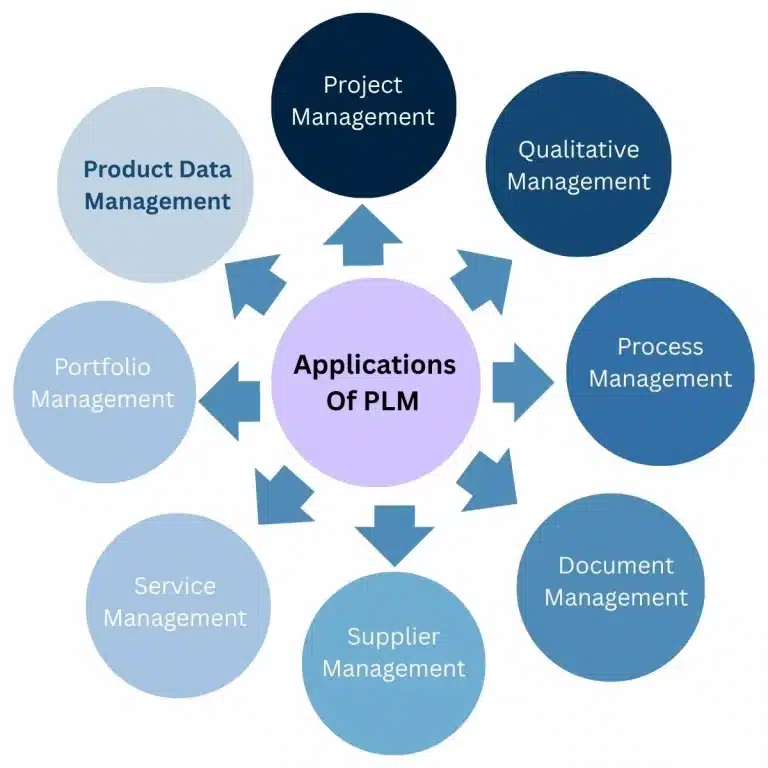
Siemens PLM Software- Teamcenter
Teamcenter is a Product Lifecycle Management (PLM) application developed to manage design data. Teamcenter is built on the Siemens Unified platform, combining many different software solutions. It allows the user to organize and track the status of the design process. This will enable Teamcenter to provide an environment where simultaneous engineering can thrive. This is a platform that allows all applications within the Teamcenter family to easily communicate; it also provides a consistent and common interface making it easy for a user to move from one application to another without extensive interface issues.
Given the appropriate level of permissions, suppliers and others involved in the design process can browse the existing data. They can make decisions early in the design process development cycle, reducing non-productive time and making products more competitive in the marketplace.
The Teamcenter database contains, or has access to, all created design data. Teamcenter organizes this data so that the data relates well to all design responsibilities. These typically include individual, team, group and product data functional responsibilities such as Database Administrator, Detailer, Product Engineer, and Engineering Records.
If you’d like to see it in action, you can explore the Siemens PLM YouTube playlist for demos and insights.
Teamcenter helps in:
- Maintains master data.
- Connects people and information in an efficient and uniform way.
- Notifies users when it is necessary to perform design work or to review the work of others.
Teamcenter PLM Terminologies
The following terms are essential for understanding how Teamcenter data is organized and used.
- Database: The database contains all of the system’s objects in one location. Each object in the database must have a unique name. When working in an active session, the data being accessed remains in the database.
- Reference: It points to an object in the database. References are not the actual data but rather a link or pointer to the database where the data resides. Removing a reference to an object does not delete the object from the database. Users cannot delete any object until all References to that object are removed.
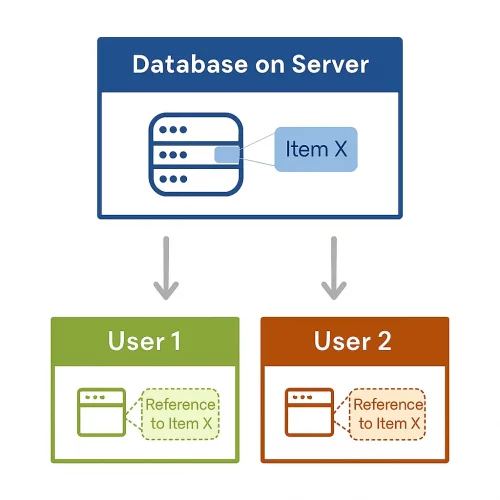
- Folder: Folders are user-generated objects used to organize content. Folders are merely References. User-generated Folders do not collect data in the database. The same Item can be added to multiple Folders. Deleting a Folder does not remove its contents from the database.
- Item: Items are the foundation objects in Teamcenter. Items are the top-level containers, all of the information representing a product or part. Each of these items describes a different level of the product structure.
- Item Master Form: An Item Master Form is used to store the unique property data for an Item.
- Item Revision: Item Revisions manage changes to an Item. When an item is created, Teamcenter creates the initial Item Revision automatically. There must be at least one Item Revision for each Item.
- Item Revision Master Form: Like an Item Master Form, an Item Revision Master Form stores the unique property data for an Item Revision.
- Dataset: A Dataset is an object that manages data files created by other software applications. For example, a Dataset is where an NX CAD file will be located in Teamcenter. Opening a Dataset will launch an application that can open that particular file type.
- Workflow: A Workflow is a tool used to automate the distribution of tasks among different users according to a set of rules. Workflows are usually associated with change management.
- Project: Organizations can set up Projects using the Project application. Projects provide a means for organizations to define user permissions and access to Project specific data.
Final Thoughts
PLM is not just a tool—it’s a strategic backbone for modern product development. Whether hosted on-premise or in the cloud, it ensures that every stakeholder, from designers to suppliers, works with accurate, up-to-date information. Solutions like Teamcenter take this a step further by providing a unified, user-friendly environment for managing complex product data, ultimately driving innovation, efficiency, and market competitiveness.
Explore PLM Software Courses by Tata Technologies
i GET IT by Tata Technologies provides whole range of PLM software courses from PTC Windchill to Siemens Teamcenter
View PLM CoursesContact UsFAQs on PLM
PLM (Product Lifecycle Management) manages a product’s entire journey—from concept to disposal—helping businesses cut costs, speed up launches, and improve collaboration.
The stages are Development, Introduction, Growth, Maturity, and Decline, each with unique challenges and strategies.
It integrates with CAD/ERP/MES, ensures a single source of truth, boosts productivity, enables part reuse, improves collaboration, and standardizes change management.
Teamcenter is Siemens’ PLM platform that centralizes design data, streamlines workflows, connects teams, and supports better decision-making across the product lifecycle.
Cloud PLM offers global access, reduced costs, higher reliability, quick updates to new tech, and minimal IT maintenance.
L.R. Chidambaram
Related Posts
What is Fluid Mechanics? – Introduction, Laws & Equations
What Is AutoCAD Software? Uses, Features & Practical Examples
Independent Front Wheel Suspension – Types, Benefits & Working
Lead-Acid vs. Lithium-Ion Batteries: Key Differences & Best Uses
Top AutoCAD 3D Commands & Shortcuts with Examples
Find
Categories
Latest Posts
What is Fluid Mechanics? – Introduction, Laws & Equations
January 7, 2026What Is AutoCAD Software? Uses, Features & Practical Examples
December 18, 2025Independent Front Wheel Suspension – Types, Benefits & Working
November 10, 2025Popular Tags