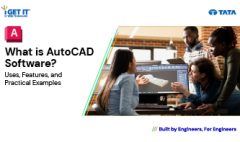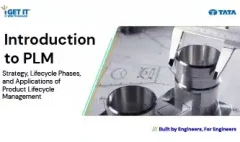How to Create a Section View in SolidWorks
June 1, 2023 2024-11-11 14:31How to Create a Section View in SolidWorks
In this article, we will delve into the step-by-step process of creating a section view using a single axis in SolidWorks software. Whether you are a beginner or an experienced user, this guide will equip you with the knowledge and skills to create accurate and informative section views in your SolidWorks projects. Level up your SolidWorks skills and become a certified expert!. Join our SolidWorks courses and training program today and unlock your full potential.
Please follow below steps or watch the video to get the required result:
Step 1
You can now define a section view through an axis without constraining it to a secondary point. Previously, a secondary selection was required.
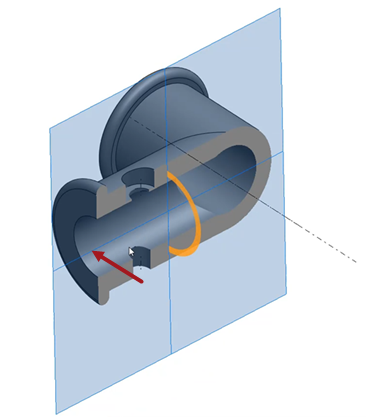
Step 2
And when you select Plane about axis , you can click Reverse Section Direction to flip the section view about the created plane.
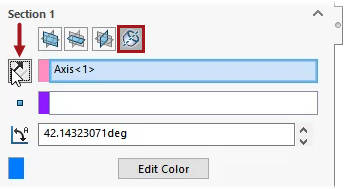
Check out our complete catalog of certification courses and training for engineers. Stay tuned to i GET IT tech blog for more such tips.
Manya
Related Posts
What is Fluid Mechanics? – Introduction, Laws & Equations
What Is AutoCAD Software? Uses, Features & Practical Examples
Independent Front Wheel Suspension – Types, Benefits & Working
What is PLM? – Product Lifecycle Management [Detailed Guide]
Lead-Acid vs. Lithium-Ion Batteries: Key Differences & Best Uses
Find
Categories
Latest Posts
What is Fluid Mechanics? – Introduction, Laws & Equations
January 7, 2026What Is AutoCAD Software? Uses, Features & Practical Examples
December 18, 2025Independent Front Wheel Suspension – Types, Benefits & Working
November 10, 2025Popular Tags