Engineering Student
December 14, 2022 2024-10-17 15:11Engineering Student
Engineering Student Certificate Program
Build job-ready skills to help prepare you for a new career or role. Learn the essential skills needed to design aerospace components using the design applications used by aerospace manufacturer. Get started and create your custom learning path now!

Certificate Program
In-Depth Courses
Design Essentials
Advanced Topics
Overview
The i GET IT student role teaches existing engineering students necessary skills in using the most popular applications used in the industry. Get prepared by learning Siemens NX, CATIA, 3DEXPERIENCE, SOLIDWORKS and other engineering applications. These skills will make you a more desirable job candidate for manufacturers. i GET IT starts with the Product Design Essentials, where you will learn everything essential to get up and running in any of the major CAD applications. Then, in the Advanced Topics package, you will learn advanced design skills and required industry skills.
Topics
Target Audience
Additional Features Included
Benefits
Companies Employing Role





basically any manufacturing company.
Course Program Details
i GET IT presents a Certification Program for Mechanical Engineering Students. This program provides students the neccessary skills required in teh most popular CAD applications to become more attractive to employers. This program is offered as a self-paced program often referred to as asynchronous online program which is time-independent, meaning that it can be accessed 24*7 within the defined tenure. This program can be accessed from multiple devices which make it easy to learn on the go. Lectures that are pre-recorded or slide presentation with voice-over commentary and industry level based basic to advanced level assessments that foster student to student interaction and help to improve the learning curve.
The Certificate Program comes in two options that are shown below.
Choosing Your Training
As part of the Engineering Student Role, there are two levels of training you can select.
The Product Design Essentials package is designed to teach users the essentials of using a selected CAD software application. The learning path will take you through a fundamental understanding of the user interface and basic functions, creating a sketch, working with part models, assemblies and other essential topics.
The Advanced Topic package provides access to all the remaining CAD topics in your selected software. This will include specialized and advanced topics such as MBD, Routing, Simulation and others.
After reviewing your options below, select the Get Started button. This will take you to our SkillAdvisor and guide you through the configuration process. Based on your configuration, you will be presented a special price offering!
Tools

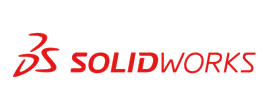




Getting Started with SkillAdvisor
If you are looking for an customized plan with multiple courses.












