CATIA V5 Training Courses and Certifications
December 19, 2024 2025-03-24 10:07CATIA V5 Training Courses and Certifications
CATIA V5 Training
Master CATIA V5, the global standard for 3D design and engineering.
About the CATIA V5 Training
Our CATIA V5 training is crafted for all skill levels, offering a blend of beginner-friendly modules and advanced tutorials. From sketching and modeling to simulation and analysis, this CATIA V5 training equips you with practical, job-ready skills. Unlock your potential with online flexibility and recognized credentials, tailored to help you excel in today’s competitive landscape.
Learning Experience
CATIA V5 Training Highlights
Master CATIA V5 with industry-relevant training covering 3D modeling, assemblies, and simulations. Gain practical expertise and module-based certifications to advance your career.
CATIA Releases
Up-to-date content for both V5 and V6
of Training
Comprehensive content across
CATIA V5 & V6
for New Users
Essentials to build a strong foundation
of Advanced Workshops
Specialized skills and hands-on projects
Aerospace, automotive, and more
Suitable for beginners to experts
Demonstrate your expertise.
Learn from Industry-Certified Expert
CATIA V5 Training Topics
CATIA V5
Essentials for Users
CATIA V5
Basics and User Interface
CATIA V5
Sketcher
CATIA V5
Part Design
CATIA V5
Assembly Design
CATIA V5
Wireframe and Surface
CATIA V5
Transition from V4
CATIA V5
Drafting
CATIA V5
Intermediate Surfacing
CATIA V5
Advanced Surfacing
CATIA V5
Advanced Part Design
CATIA V5
Advanced Assembly Design
CATIA V5
Metal Design
CATIA V5
GAS/GPS
CATIA V5
FTA (Functional Tolerance and Annotation)
CATIA V5
Skeleton Modeling and Advanced Modeling
CATIA V5
Templates and Methods
CATIA V5
DMU Navigator
CATIA V5
DMU Space Analysis
CATIA V5
DMU Kinematics
CATIA V5
Aerospace Foundations
Most Popular Buy
MCAD+EV Bundle
Master All MCAD & EV Skills in One Industry-Ready Integration
EV - Essentials
Battery Pack Design
Energy Storage System Fundamentals
Battery Management System
Thermal Management System
High Voltage Systems
Siemens NX & Teamcenter
GD&T
CATIA V5, SOLIDWORKS, 3DEXPERIENCE
PTC Creo, Windchill, Wildfire
Autodesk Suite (AutoCAD, Inventor, Revit, etc.)
Advanced Skills: FEA, Additive Manufacturing etc.
MCAD Bundle
MCAD library Bundle at
Gain CAD & PLM Expertise, and Elevate Your Advanced Manufacturing Skills
Siemens NX & Teamcenter
GD&T
CATIA V5, SOLIDWORKS, 3DEXPERIENCE
PTC Creo, Windchill, Wildfire
Autodesk Suite (AutoCAD, Inventor, Revit, etc.)
Advanced Skills: FEA, Additive Manufacturing etc.
Best Value
Best Value
Electric Vehicle Bundle
Ev library Bundle at
6 Specialized Electric Vehicle
Program Certification
EV - Essentials
Battery Pack Design
Energy Storage System Fundamentals
Battery Management System
Thermal Management System
High Voltage Systems
Your Certification, Your Achievement!
Shareable certificate on
- Add this Credential to the Certification section on your LinkedIn profile, Resume or other documents.
- Earn a Certificate for every module and showcase your CATIA V5 expertise!

We are Transforming the Engineering Landscape, One Learner at a Time
80,000+
Active Users
500,000+
Total Trained Users
60+
Countries
Trusted by 500+ Leading Companies to Upskill their Workforce.
Hear from Our Learners

Manthan Kamani
Senior AdditiveManufacturing Engineer
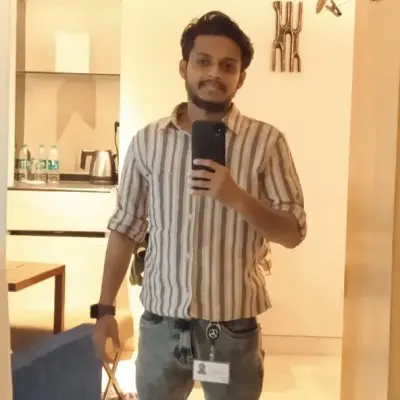
Sohail Baig
Senior EngineerMercedes Benz

Aditya Shankar
Student - Amity University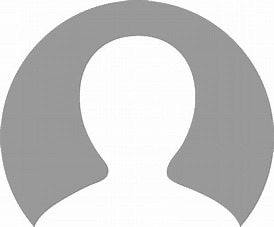
Amit Talli
Assistant Professor
Manthan Kamani
Senior AdditiveManufacturing Engineer
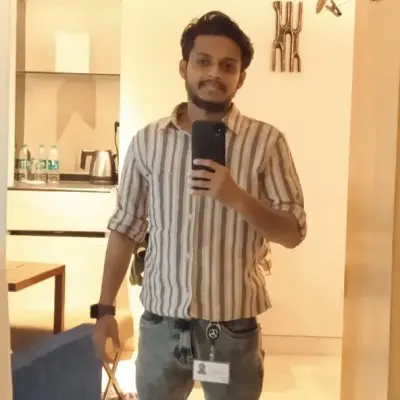
Sohail Baig
Senior EngineerMercedes Benz

Aditya Shankar
Student - Amity University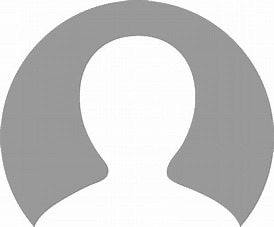
Amit Talli
Assistant ProfessorFrequently Asked Questions
What is CATIA V5 training?
CATIA V5 training teaches how to use CATIA V5 software for 3D product design, engineering, and drafting.
Who can benefit from CATIA V5 courses?
Engineers, product designers, and manufacturing professionals can enhance their CAD skills with CATIA V5 courses.
Are the CATIA V5 courses suitable for beginners?
Yes, our courses are designed for both beginners and advanced users.
Can I take CATIA V5 courses online?
Yes, CATIA V5 courses are available online, giving you the flexibility to learn at your own pace.
How long does it take to complete CATIA V5 training?
The duration depends on the course level, but it usually takes a few weeks to several months.
What topics are covered in CATIA V5 training?
The course covers 3D design, drafting, assembly modeling, sheet metal design, and more.
Do I need CATIA V5 software to take the course?
Yes, you need access to CATIA V5 software to complete practical exercises.
Is there a CATIA V5 certification course?
Yes, we offer a certification course to help you validate your CATIA V5 skills.
Can I earn a certificate after completing the course?
Yes, you will receive a certificate of completion upon finishing the course.
What industries use CATIA V5?
CATIA V5 is widely used in aerospace, automotive, manufacturing, and industrial sectors.
Is hands-on practice included in the CATIA V5 course?
Yes, you will engage in practical assignments to gain real-world experience.
Is support available during the course?
Yes, our expert team provides 24/7 support to assist with any issues you may face.
Can I access CATIA V5 training on mobile devices?
Are there prerequisites for CATIA V5 training?
Basic CAD knowledge is helpful, but we offer beginner-level courses for newcomers.
Can I apply for jobs after completing CATIA V5 training?
Is there a free trial for CATIA V5 courses?
We offer free introductory lessons to give you a preview of the course.
How can I renew my CATIA V5 subscription?
Subscriptions are valid for 1 year. You can renew by contacting us before your subscription expires.
Can I learn CATIA V5 in a short time?
Our accelerated courses can help you learn CATIA V5 within a few weeks, depending on your dedication.
Are the CATIA V5 courses industry-recognized?
Yes, our courses are recognized by top industries and are tailored to meet professional standards.
Can I get a refund if I am unsatisfied with the course?
Yes, we have a refund policy in place for cases where the course does not meet your expectations.
Let us understand your requirement so we can get the best for you
Ready to purchase?
Your CATIA V5 Training is just a click away!
Ready to purchase?
Your CATIA V5 Training is just a click away!










